Like any hardware component, the charging ports and connectivity cables on Apple devices can develop issues over time – causing problems with powering up your iPhone, iPad or MacBook. Dirty or damaged ports, frayed wires, software glitches and general wear and tear can prevent your devices from charging properly.
The most common charging problems typically fall into one of these categories:
Loose Cables or Faulty Wires
Repeated plugging/unplugging of Lightning or USB-C cables can cause the connectors to loosen inside the ports or the copper wires inside to degrade. This interrupts the flow of electricity for charging. Warning signs include cables falling out easily or needing to be positioned a certain way before charging starts.
Damaged or Unclean Ports
Pocket lint, dust debris and moisture easily accumulate inside Apple device ports after prolonged use. Carefully cleaning may help, but in some cases the charging contacts have corrosion or bent pins. This prevents stable connections when cables are inserted. The only fix is replacing the port itself.
Software/Power Issues
If new cables and cleaned ports don’t resolve charging problems, the issue may be related to the device’s power settings. Try resetting all settings to defaults. For stubborn software issues causing lack of charging, a full device restart, backup and erase may be necessary.
When to Repair vs Replace Ports
Depending on the damage levels, charging ports can either be repaired or fully replaced. If pins are badly bent or contacts corroded, replacement is the safer route to reliably restore function. Be wary of temporary cheap fixes that don’t address underlying wear. Reputable charging port replacements offer 6 months or longer warranties.
Caring for Cables
Prevent unnecessary charging issues by not leaving cables connected when fully juiced up. Gently wind cables around protective cases, avoid straining the wires at extreme angles, and periodically clean out lint from ports using wooden toothpicks. This preserves both ports and connectors – saving on avoidable charging replacement costs!