Backups should be a routine precaution for iPhone users, but they become especially necessary before sending devices in for any repairs or diagnostics. Technicians may need to inspect software issues, wipe phones completely, or replace components in a way that can erase all local data if backups aren’t current and validated.
Benefits of Backing Up iPhones
- Ensures your photos, messages, app preferences/data and settings aren’t lost if repairs go wrong
- Let’s you seamlessly transfer your digital content to a replacement device if needed
- Protects important documents, credentials and irreplaceable media from data loss catastrophes
- Saves you enormous time versus having to rebuild your digital profile from scratch
Apple Backup Options
For iPhones, Apple offers integrated iCloud and iTunes backups which securely store copies of device data in the cloud or on computers. Both options capture vast amounts of phone content from contacts and calendars to home screen layouts. The key differences involve where data is kept, storage needs and encryption levels.
Checking Backup Integrity
Once created, verify backups fully capture all necessary iPhone content. Try viewing actual photos, texts and emails to confirm – don’t just assume everything got backed up properly. Also check apps you rarely open to ensure their data copied over as expected in the backup archive.
Smooth Data Restoration
Following a repair, you can tap Restore from Backup under iPhone settings. Just make sure to use the same Apple ID associated with the original backup source. Full restoration progresses through restarting the phone and reloading apps, ultimately matching your device state close to when you performed the backup!